구글 크롬 설치
deb 패키지.
dpkg -i google-chrome-st......deb
그리고 실행파일을 밖으로 옮긴후
다음과 같이 설정한다.
방식1번
command에다가 다음과 같이 입력한다.
/opt/google/chrome/google-chrome --user-data-dir=/root/\.chrome %U
완성이다.
방식2번.
[linux-box]# whereis google-chrome
--------------------------------------------------
>> it's a script that runs the real google-chrome binary
Go to the line that excutes real binary and put "--user-data-dir" at the end,
It was:
exec -a "$0" "$HERE/chrome" "$@"
and I changed it to:
exec -a "$0" "$HERE/chrome" "$@" --user-data-dir
apt를 이용한 방식
Many people are questioning how to install google chrome in backtrack.
This time I will tell you how to install google chrome in backtrack 5. Follow the steps below :
1. apt-get install chromium-browser
You can also use synaptic and select the chromium-browser.
2. cd /usr/lib/chromium-browser
3. Replace geteuid to be getppid using hexedit with the following command :
hexedit chromium-browser
Then press tab to switch to the mode string. Then press ctrl+s and type geteuid. Replace geteuid to be getppid then press ctrl+x to exit!
4. Enjoy your google chrome!!!
이거나
이걸로 설치 한다. 나는 이미 설치해서 설치 되지 않는다.

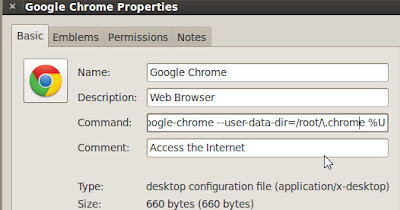




댓글 없음:
댓글 쓰기